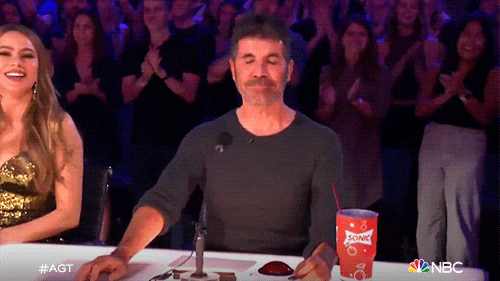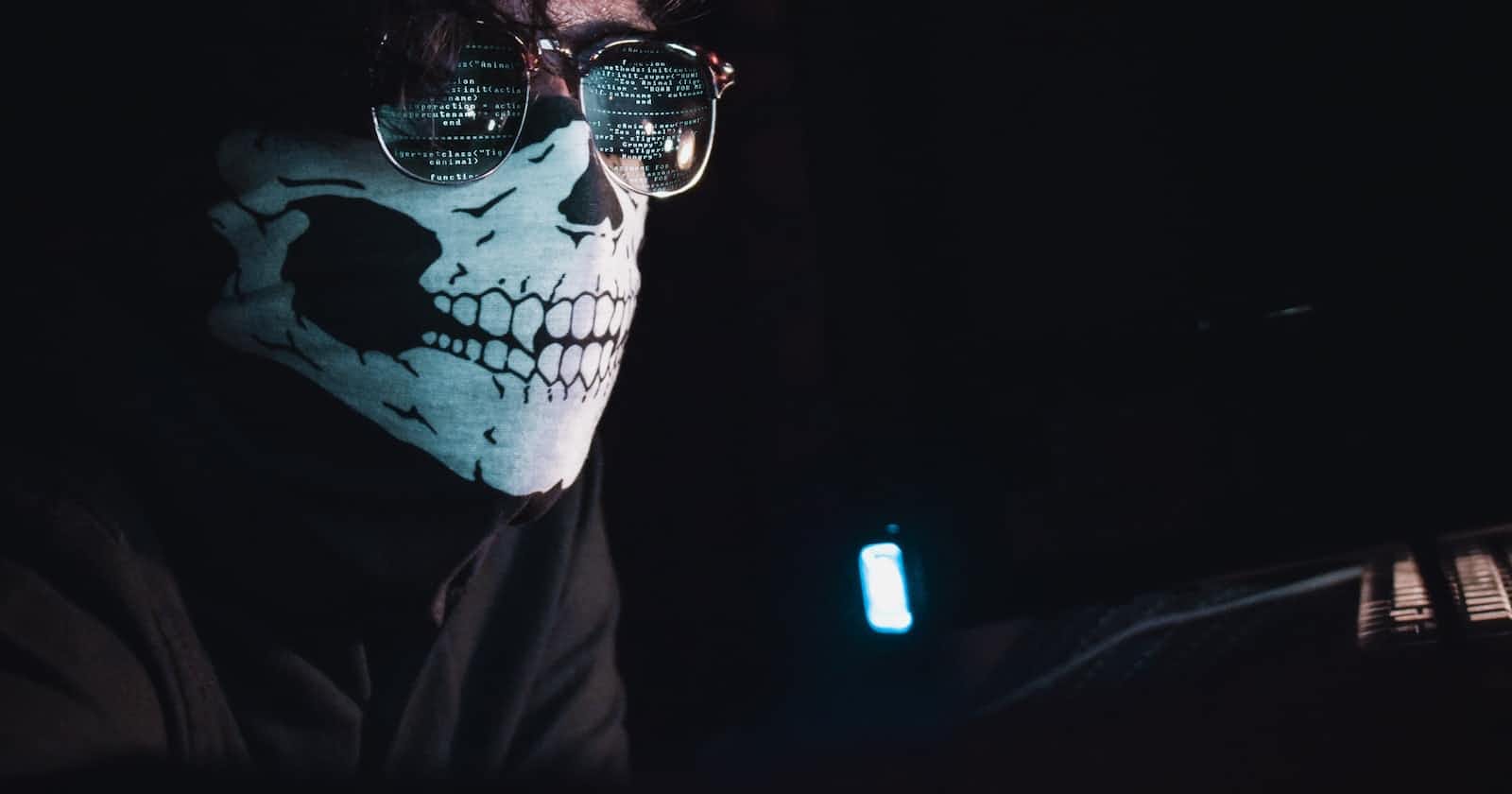This was the month.
The month with 28 days.
The month where most people go back to their old routines.
The month where the new year resolutions die down.
The month where I have my birthday!
And the month where we start getting into the real content for the year.
So let's get on with it!
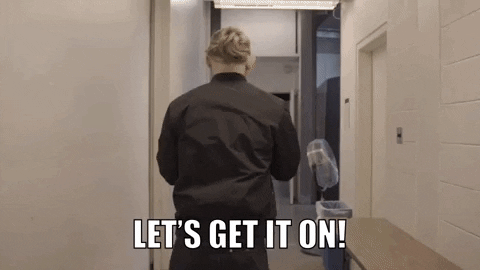
Introduction
If you've read my content for a while now, you can tell I like to be pretty thorough in my articles.
Usually to the point of making them much longer than most out there.
This time, I want to switch things up for a little.
Instead of making a beefy article with a lot of content about a particular subject.
I want to start making this one shorter than usual putting out the main topics and subtopics out there.
Kind of like a "lay of the land" type of article, if you will.
And later we can do more deep dives in some of those concepts so that you have a better grasp of the concepts and the nuances in them.
Who is this for?
This article is for you if you have an interest in the area of security online & staying safe while browsing the web.
If you are at least a little intrigued/concerned about your data privacy and the like.
And it's also meant to be a high-level overview. We won't go into deep technical stuff.
The intention is to give you some practical knowledge that you can hopefully start implementing after reading this.
Awareness comes first.
To change or improve something, you first have to be aware of it.
It's like what they say that you can't change your habits if you're not aware of them first.
That's why it's important that all of us become aware of our online activities and how we interact with the different apps and services that are out there.
You'd be surprised to know how easy is gather large amounts of personal data without doing anything "shady".
Just some "advanced" searches on Google and one can obtain a lot of stuff from a particular person.
Stuff like names, emails, phone numbers, addresses, birthdays, interests, who that person knows or is connected with, and so on.
And that's just from searching public records, social media networks, and the like.
Imagine what else can one get by using specialized tools...
But yeah, be careful of how you're using this different apps and sites and how much of your own data you're willingly giving them for free.
Fortunately, some security practices have become standard and in some places are required and enforced by those sites.
- Ones like using HTTPS over HTTP.
- Accepting only passwords that are over 8 characters and with a combination of letters, numbers, and symbols.
- Or in some cases using password-less authentication or 2FA (Two Factor Authentication).
But even when the security measures have increased...
So have the techniques and tricks of the malicious actors.
For that, let's review some best practices to always have in mind while carrying out our daily activities on the web.
Best practices for online safety
In this part I have to make an obligatory disclaimer.
And it's that nothing in this non-exhaustive list is going to keep malicious agents away from you permanently.
These actions are just to not let you become an "easy prey".
They're meant to deter would-be attackers from messing with you.
And also, I'm sorry if I sound like your mom when she tells you...
"Sweetie, eat your vegetables, brush your teeth, make your bed, say please and thank you."
You know what they say, "we need to be reminded more than we need to be taught".
So here they are:
- Use strong passwords. Alphanumeric with symbols and with 10-12 characters (more is better here).
- Keep all your software up to date and be on the lookout for new updates, patches, and bug fixes.
- Make good use of an antivirus & antimalware programs and regularly check your system for any findings.
- Avoid public networks and be wary of all the places that offer "free wifi". Or if you truly need to use it, always do so through a VPN.
- Seriously, limit the amount of data you're sharing and look for services that help you remove data from old services or apps that you no longer use.
- Regularly review the privacy settings of social media accounts and other online services.
- This can sound obvious but DON'T click links on emails that are spam and but somehow passed the filters. Especially if they're from services you use regularly and then they are suddenly telling you to click a link to "double check" or "verify" that you want to do a certain action.
- As well as not using public networks and being careful where you put your personal login details on, you should also use 2FA. I know it's an extra-step and it can feel cumbersome. But you're making life harder for would-be attackers and possibly deter you from stealing your data and go to an "easier target".
- Be Extra careful with your data from banks and financial services. Compromising one of those services can leave an open door to leave you out on the streets.
- Use common sense and extra skepticism when dealing with overly friendly and helpful people. You might just become the next victim of social engineering.
Again, this is not an exhaustive list, but it has the most important points and the most common ways you can be protected from all the different hazards out there.
I also have to mention to not reuse passwords for different sites.
And if you're like "how I'm supposed to remember all these complicated passwords?"
Well, use a good password manager.
I personally use the first tier of the paid version of Bitwarden. Switched from Lastpass a couple years ago and am completely happy with it.
Wrapping up
There you have it, my friend. Short and sweet.
By following those best practices, not only you can be more secure online, but you can also help others around you as well.
I'm sure you already follow some of those. And the good part is that you can always be better at it. You can always improve and do things a little bit better than before.
This article serves as the starting point in this online security journey.
I know you'll benefit when you put in practice all the different concepts and insights you'll find along the way.
And also, I hope that you enjoy this content as much as I do bringing it to you.
So thank you very much if you read till this point.
I hope this was a useful enough broad overview about this topic.
Only left for me to say that I appreciate your time reading this (or any previous) article(s).
Thanks again and see you next month!